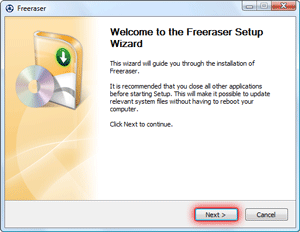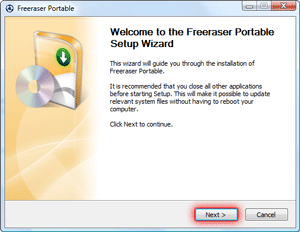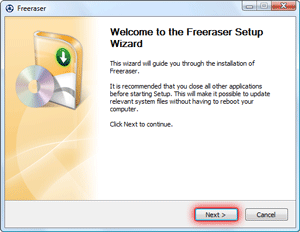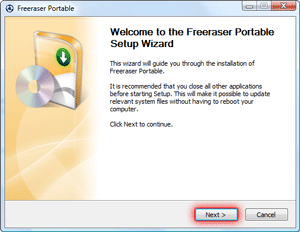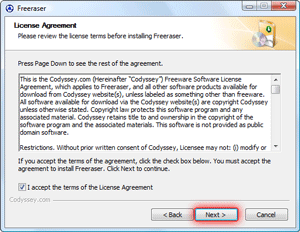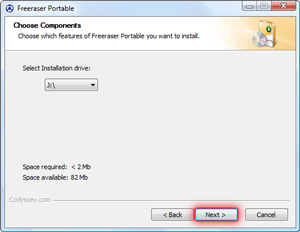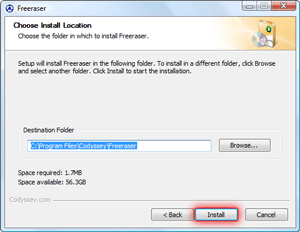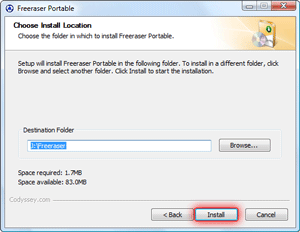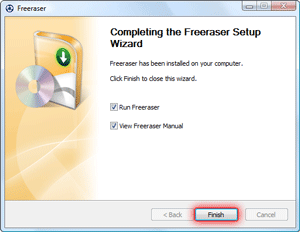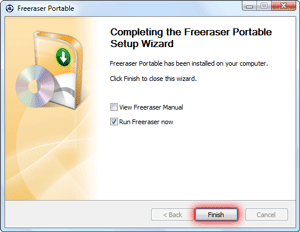Installation process is very simple.
Run the FreeraserSetup.exe for installation on PC or FreeraserPortableSetup.exe for installation of the application on a portable media.
Read the License Agreement, select the “I accept the terms of the License Agreement” checkbox and click “Next” (for Portable version select the Target Drive)
Click “Install” to start the installation to the default location or select another location by clicking on the “Browse” button.
Select the appropriate checkboxes and click the “Finish” button to complete the installation.
You can make your copy of the Freeraser portable, which prevents writing of information to the system registry. Just create an empty file "Freeraser.ini" in the same folder and all settings will be written into it instead of Windows registry.